Determine which reporting period to use for displaying estimates. The market you select determines the kind of survey that's available — PPM, PPM Quarterly, Diary, or PPM/Diary Combo.
![]() Do not try to combine different survey types in a single schedule or report. If you open a saved schedule and the survey is not available, you will need to select an available survey or another market before applying the changes to the schedule.
Do not try to combine different survey types in a single schedule or report. If you open a saved schedule and the survey is not available, you will need to select an available survey or another market before applying the changes to the schedule.
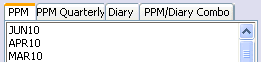
PPM Quarterly...
provides three-month PPM survey averages, similar to Diary quarters. To select a quarterly average, you must subscribe to each of the three months of PPM data combined in the estimate. The PPM Holiday survey is not included in any quarterly average.
PPM/Diary Combo...
is a service for metered markets (like New York, Philadelphia, Dallas-Ft Worth) and CSARS (like New Jersey CSAR) where part of the market or CSAR is surveyed using PPM, and other areas are surveyed using diaries. The PPM/Diary Combo service combines the surveys to allow reporting on the entire DMA.
Qualitative reports...
require a subscription to qualitative data from Scarborough, Scarborough Mid-Tier, RetailDirect or Nielsen Radio Qualitative Diary Service. If you use Scarborough Local data, you can merge up to two annual surveys of the same release type (Release 1 or Release 2). You cannot merge two-book condensed market Qualitative Diary surveys.
![]() You can combine up to three National Ratings Data (NRD) surveys. Tapscan supports up to five surveys in qualitative reports or 14 surveys in other reports and schedules, and multi-book averages in rankers and schedules.
You can combine up to three National Ratings Data (NRD) surveys. Tapscan supports up to five surveys in qualitative reports or 14 surveys in other reports and schedules, and multi-book averages in rankers and schedules.
To select surveys:
1 Click the Survey link in the parameters pane.
2 Select survey(s) from one of the tabs in the Available box and click the ![]() arrow to move them to the Selected box.
arrow to move them to the Selected box.
![]() Choose up to one year plus one period of surveys — 14 PPM or 5 Diary surveys. For Scarborough surveys, you can select up to two annual surveys to merge. The two must be either both Release 1 or both Release 2.
Choose up to one year plus one period of surveys — 14 PPM or 5 Diary surveys. For Scarborough surveys, you can select up to two annual surveys to merge. The two must be either both Release 1 or both Release 2.
3 Optionally, save your selection(s) as a favorite for faster setup next time:
• Type a name to represent all the items in the Selected box.
![]() You can use letters, numbers or special characters from the keyboard in the name.
You can use letters, numbers or special characters from the keyboard in the name.
• Click Save.
![]() The name for the group appears in the Favorites box at the top of the window. You can select a favorite name the next time to finish with one click.
The name for the group appears in the Favorites box at the top of the window. You can select a favorite name the next time to finish with one click.
4 Click OK.
5 Click  in the parameter pane to update the page.
in the parameter pane to update the page.
Related topics...