When you add a flight, you specify the start and end dates for the weeks in the flight. A flight is a group of weeks in a radio schedule that shares the same dayparts, rates and spots. A flight in an NTR schedule shares ad types, rates and units/insertions.
![]() A flight can be a series of consecutive weeks, a group of nonconsecutive weeks, or a combination of both. For more information about the effect of weeks on radio cume growth, see Related topics... below.
A flight can be a series of consecutive weeks, a group of nonconsecutive weeks, or a combination of both. For more information about the effect of weeks on radio cume growth, see Related topics... below.
Flight date rules...
• Maximum flight length is 53 weeks.
• The selected flight dates apply to all schedules in a proposal and all media types in a schedule.
• First and last weeks of a flight cannot be on hiatus.
• You can change flight dates or hiatus dates if the change doesn't remove a row included in an order, or if the date change doesn't change spot placement that's been ordered.
Flight Calendar dialog navigation...
• Use the arrows to move the display forward six months (single arrow) or a year (double arrow). Use the to move the displayed calendars back by six months or a year.
• Click the Current Month link to position that month under the link, include the preceding month and next four months.
• Position your cursor in the Start Date or End Dat+e box and then click any date to select it for that box.
• Type a number in the Length (Weeks) box and press the Tab key to change the flight length.
• Click a calendar's week button to select all days in that week.
• Click the month button to select all weeks in that month.
To select flight dates for a new schedule...
1. Choose the calendar type and first day of the week:
• Select Broadcast Month or Calendar Month.
• If you select Calendar Month, change the First Day of the Week as needed.
![]() The six calendars for plotting flight dates and hiatus adjust to reflect your selections. Broadcast weeks always begin on Monday. The monthly order report is only available for broadcast month schedules.
The six calendars for plotting flight dates and hiatus adjust to reflect your selections. Broadcast weeks always begin on Monday. The monthly order report is only available for broadcast month schedules.
2. Click the start date in one of the six calendars.
![]() The first click for a new schedule lands the date clicked in the Start Date box. You can adjust the display of months and year as needed.
The first click for a new schedule lands the date clicked in the Start Date box. You can adjust the display of months and year as needed.
Options for adjusting calendars displayed...
• Use the arrows to move the display forward six months (single arrow) or a year (double arrow). Use the to move the displayed calendars back by six months or a year.
• Click the Current Month link to position that month under the link.
3. Click another date in one of the calendars to select an end date.
OR type a number in the Length (Weeks) box and press the Tab key.
OR click a calendar's week button to select all days in that week.
OR click the month button to select all weeks in that month.
![]() Maximum flight length is 53 weeks. The flight's active weeks are highlighted in blue.
Maximum flight length is 53 weeks. The flight's active weeks are highlighted in blue.
4. To put a selected week on hiatus, click the week button.
OR click the month button of a selected month to put all weeks in that month on hiatus.
![]() A hiatus period, day(s) or week(s), is highlighted in gray. You cannot schedule spots or units in a gray highlighted day.
A hiatus period, day(s) or week(s), is highlighted in gray. You cannot schedule spots or units in a gray highlighted day.
5. When you have selected the days and weeks to include in the flight, click OK.
OR click Cancel to close the Flight Calendar dialog without saving any changes.
To change flight dates...
1. Open the Radio tab and click the Start/End Dates link in the parameter pane.
![]() NTR and All Media tab schedules share the radio schedule parameters.
NTR and All Media tab schedules share the radio schedule parameters.
2. Type a number in the weeks box to change the length of the flight.
OR select a new start and/or end date:
• Click either the Flight Start or Flight End box to select it.
• Highlight the date and type a different date.
OR click the  to open the Flight Calendar, then select a different date:
to open the Flight Calendar, then select a different date:
– Click the ![]() large arrows on either side of the month and year to change to the appropriate month.
large arrows on either side of the month and year to change to the appropriate month.
– Click the ![]() tiny arrows to the right of the year to change the calendar year.
tiny arrows to the right of the year to change the calendar year.
– Click the day in the calendar to select it.
3. Click OK.
4. Determine whether to shift or preserve existing spots or units:
• Choose to Shift any spots/units already scheduled from existing weeks to new weeks.
OR select Preserve to keep already scheduled spots/units where they are — as long as the week remains in the flight.
• Click OK.
![]() If you change the start date and select Shift, Tapscan moves dayparts, spots and rates from the original week 1 to the new week 1, from original week 2 to new week 2, etc.
If you change the start date and select Shift, Tapscan moves dayparts, spots and rates from the original week 1 to the new week 1, from original week 2 to new week 2, etc.
If you change the start date and choose Preserve, Tapscan leaves daypart, spot and rate assignments in the week where they were originally scheduled.
The same is true for NTR schedules with ad types, units/insertions and rates.
Examples of shift and preserve...
The first illustration shows the flight calendar and the resulting schedule after assigning dayparts, spots and rates. All the examples use the Station Distribution layout.
The next two illustrations demonstrate the result of moving the start date forward by two weeks, first with shift and then with preserve. The last two illustrations show the result of moving the start date back by two weeks, first with shift and then with preserve.
The Schedule flight date span includes 4 weeks.
• Flight A runs for the first week only (9/1).
• Flight B runs for weeks 2-4 (9/8, 9/15, 9/22).
 In the following examples, do notice the flight dates and contents.
In the following examples, do notice the flight dates and contents.
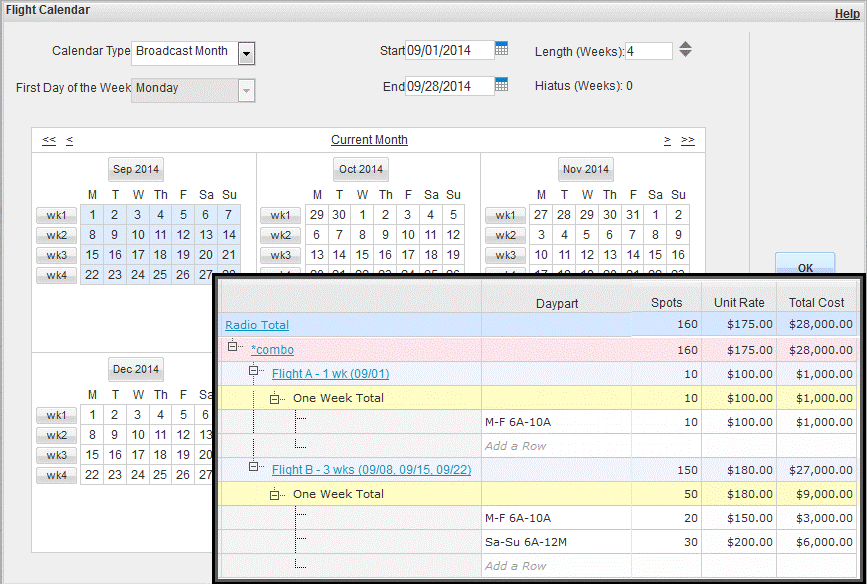
In this example, the start date is moves from 9/1 to 9/15. The length is set to remain at 4 weeks. The Shift option is selected.
• Flight A is shifted to start on the new week 1 (9/15).
• Flight B is shifted to run the new weeks 2-4 (9/22, 9/29, 10/6).
• Flights contain the same number of weeks and the same contents, only the dates change.
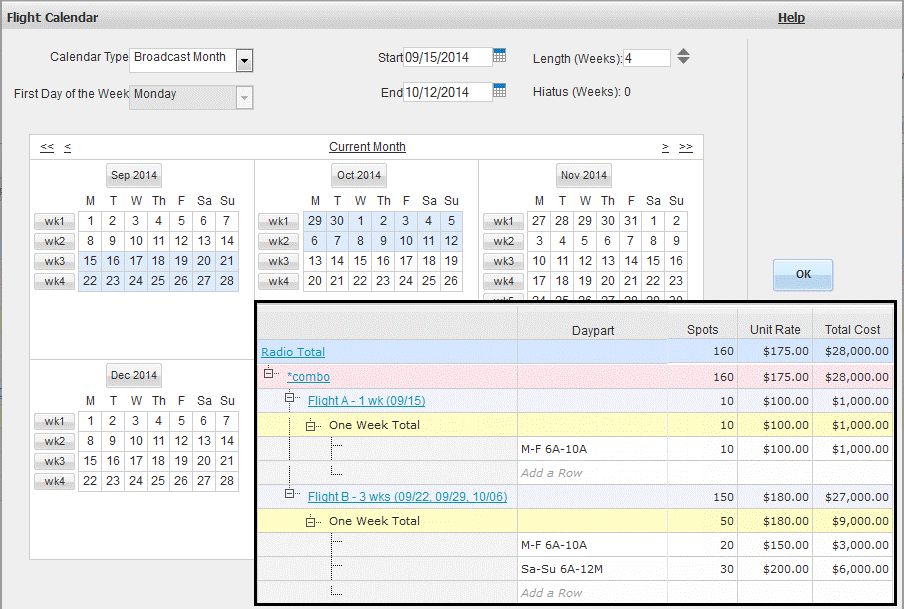
In this example, the start date is moved from 10/1 to 10/15. The length is set to remain at 4 weeks. The Preserve option is selected.
• Flight A is REMOVED. The original week in flight A (9/1) is not contained in the new flight date span and cannot be preserved.
 If you want to use the Preserve option but do not want flights to be removed or shortened, ensure your new flight span contains all the weeks that existed in the original flight span.
If you want to use the Preserve option but do not want flights to be removed or shortened, ensure your new flight span contains all the weeks that existed in the original flight span.
• Flight B now contains only 2 weeks (9/15 and 9/22) as these are the only weeks that were originally assigned to the flight which are contained in the new flight date span. The contents of this flight remain the same, only the weeks have changed.
• No rows are included for the weeks of 9/29 and 10/6 since these were not contained in the original flight date span, however these new weeks are available for selection and can be added to existing or new flights.
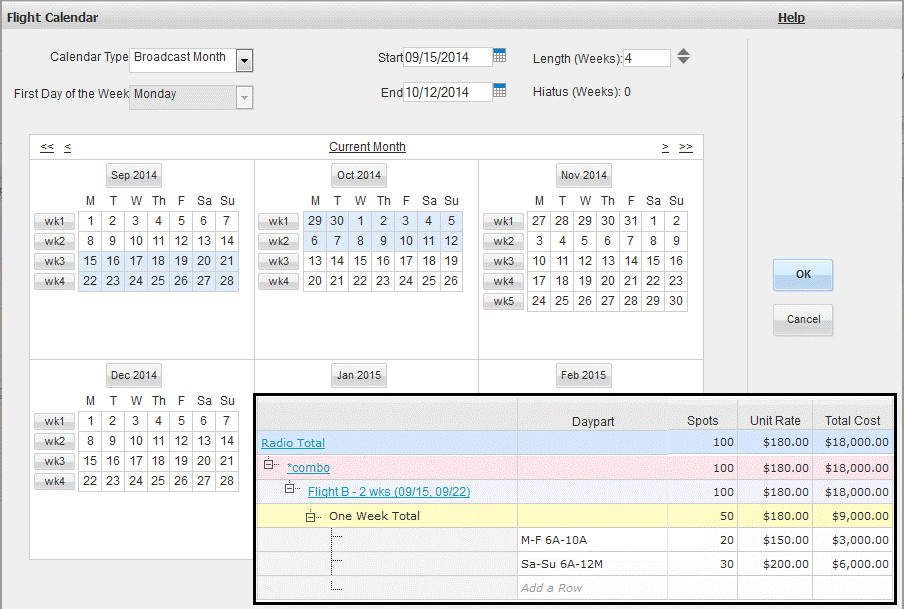
The start date is moved from 9/1 to 8/18. The length is set to remain at 4 weeks. The Shift option is selected.
• Flight A is shifted to start on the new week 1 (8/18).
• Flight B is shifted to run the new weeks 2-4 (8/25, 9/1, 9/8).
• Flights contain the same number of weeks and the same contents, only the dates change.
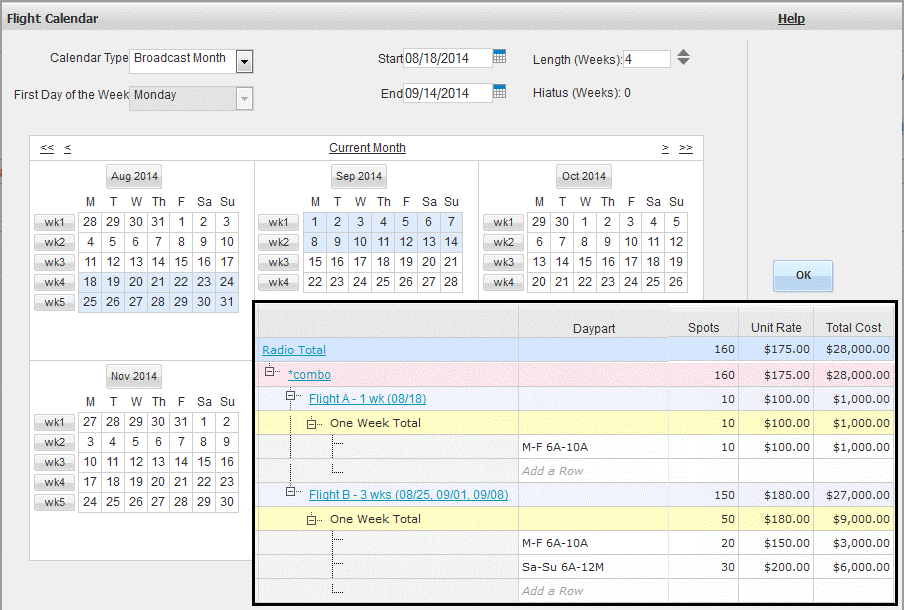
The start date is moved from 9/1 to 8/18. The length is set to remain at 4 weeks. The Preserve option is selected.
• Flight A is unchanged. The original week in flight A (9/1) is contained in the new flight date span and is preserved.
• Flight B now contains only 1 week (9/8) as the other weeks previously in this flight (9/15, 9/22) are not contained in the new flight date span.
• No rows are included for the weeks of 8/18 and 8/25 as these were not contained in the original flight date span. However, these new weeks are available for selection and can be added to existing or new flights.
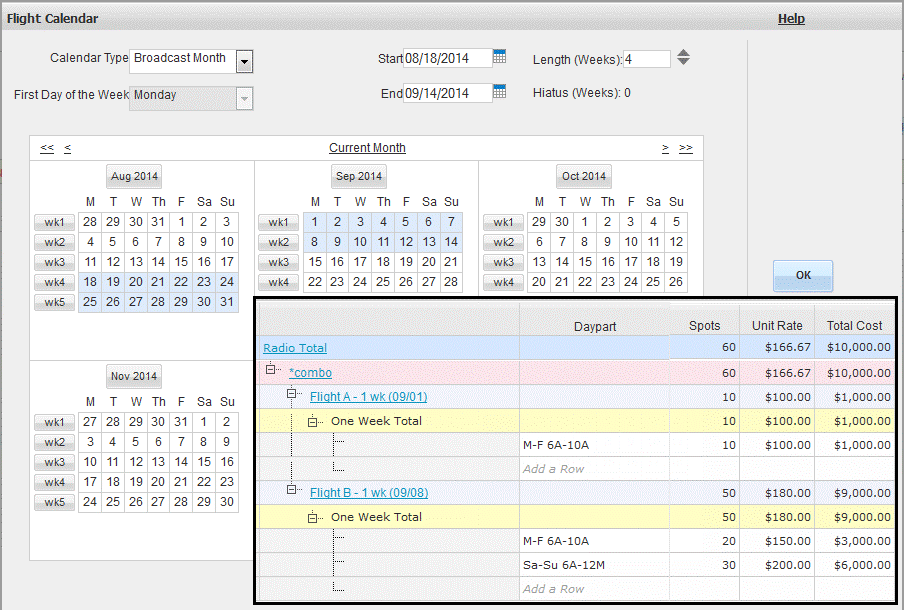
 Preserve is an option only if the new date span overlaps with the old date span. If there is no overlap in dates, Tapscan shifts your dates without prompting as preserve would remove all schedule content.
Preserve is an option only if the new date span overlaps with the old date span. If there is no overlap in dates, Tapscan shifts your dates without prompting as preserve would remove all schedule content.
 Shift and Preserve also apply if you change the week start day.
Shift and Preserve also apply if you change the week start day.
 Spot placements are moved from weekdays to Rot (Rotator) when you change the flight Start date or First Day of the Week. Be careful to select the desired start date and First Day of the Week prior to assigning spots in days.
Spot placements are moved from weekdays to Rot (Rotator) when you change the flight Start date or First Day of the Week. Be careful to select the desired start date and First Day of the Week prior to assigning spots in days.
5. Click Apply/Change in the parameter pane.
6. Click Save to keep the flight date changes.
Related topics...